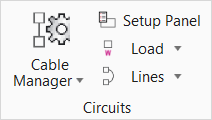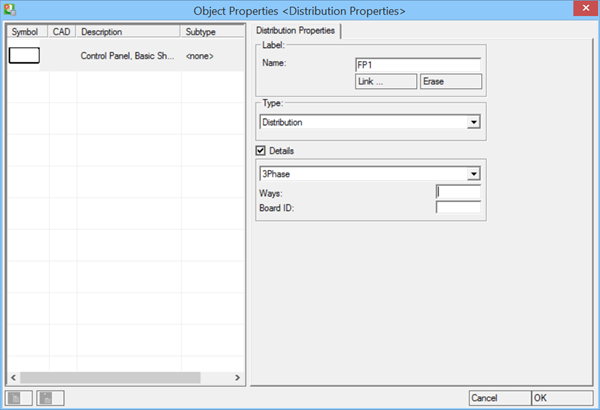Setup Distribution/Panel
 Used to setup Distribution/Panel.
Select Distribution/Panel symbol in drawing. Must be performed prior to working
with Cable Manager.
Used to setup Distribution/Panel.
Select Distribution/Panel symbol in drawing. Must be performed prior to working
with Cable Manager.
| Setting | Description |
|---|---|
| Symbol/Description/Subtype list | Lists selected Distribution/Panel symbols. |
| Label | Sets panel label identification details.
|
| Type | Select Distribution/Panel type. Options available: |
| Details | When checked, allows setting distribution details. |
| OK | Saves changes and exits the dialog. |
| Cancel | Closes the dialog without saving changes. |